One of the first Python extensions I made a move for was the Python Imaging Library. The PIL packs in an impressive amount of file format compatibility; loading and creating images could hardly be simpler.
For 90% of your typical use cases I'd say PIL does great, since loading saving and doing simple transformations on images is ridiculously simple. The PIL even supports drawing directly on images with polygons and other primitives. This is where my list of annoyances begins.
When you're drawing on an image, it seems only natural to desire transparency of shapes. Strangely, this is not possible. After some digging it seems the closest hack is to draw on a buffer image and then blend() or paste() with the original to achieve transparency. This is alright as long as the number of shapes are limited.
However, if you're trying to create multi-layered vector art, PIL isn't really up to the task.
In order to achieve the incremental layering of these shapes with true alpha values, I had to write my own pixel-by-pixel merge function, which was ridiculously slow. I'm sure there might have been a better way to do it but I found some of the documentation lacking, and on further investigation it's just literal comments from the source code, with few usage examples.

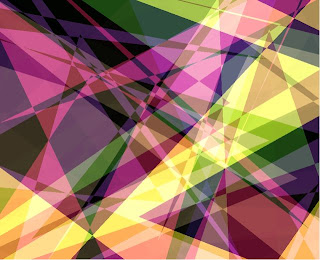
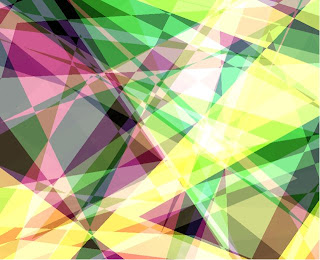
The above images took about a minute each to render, so there goes my plan to create a fun hill-climbing afternoon evolutionary image grinder. I might give this another stab with some Python OpenGL libraries.



No comments:
Post a Comment